FTP, or File Transfer Protocol, is the process of connecting to your web site to upload or download files.
If you don’t have FTP software, I recommend FileZilla which you can download for free from http://filezilla-project.org/
Here are the settings you’ll need to plug into FileZilla or any other FTP software. Dreamweaver has built in FTP software and will use these same settings. (For a Dreamweaver Setup Tutorial, see link at bottom of page.)
| Host: | ftp.yourdomainname.com |
| Protocol: | FTP |
| Encryption | Use plain FTP |
| Logon Type: | Normal |
| User: | Your username |
| Password: | Your password |
| Remote Directory:* | /public_html |
Your software may be different, but all software will need the four bolded items above.
*Some software requires the leading and/or trailing forward slash, so if you have trouble, try with and without the forward slashes. With FileZilla, you do need the first forward slash only.
You can leave everything else at its default setting.
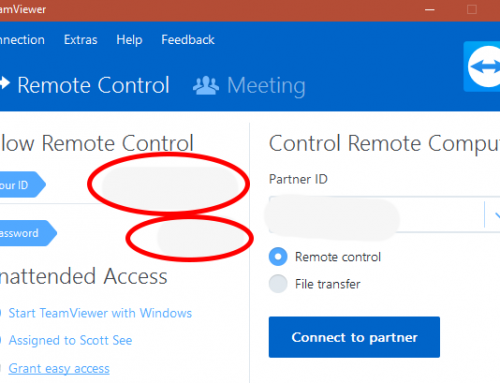

Leave A Comment
You must be logged in to post a comment.